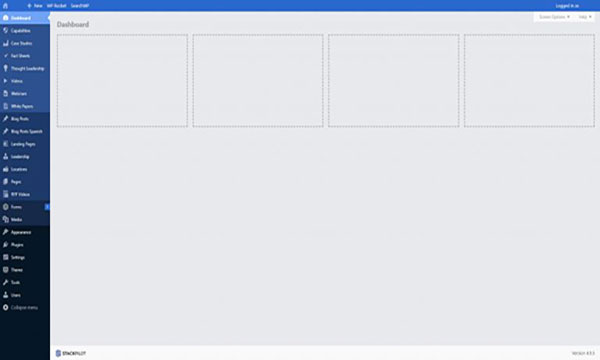Nếu bạn đang tìm kiếm một giao diện gọn gàng hơn khi đăng nhập vào WordPress, thì tin tốt là bạn có thể xóa các tiện ích con trên bảng điều khiển khá dễ dàng chỉ với vài dòng code .
Mở file functions.php của chủ đề hoặc chủ đề con của bạn và thêm mã sau
Tự động chuyển http sang https
Mở file .htaccess tìm dòng “RewriteEngine On”, sau đó thêm dòng text bên dưới
RewriteCond %{HTTPS} off
RewriteRule ^(.*)$ https://%{HTTP_HOST}%{REQUEST_URI} [L,R=301]
Dashboard Widgets
//Disable Default Dashboard Widgets
add_action('wp_dashboard_setup', 'remove_dashboard_widgets' );
function remove_dashboard_widgets() {
global $wp_meta_boxes;
unset($wp_meta_boxes['dashboard']);
}
remove_action('welcome_panel', 'wp_welcome_panel');
Bỏ Autosave với wp-config.php
define('AUTOSAVE_INTERVAL', 86400);
Bỏ WordPress Post Revisions với wp-config.php
define(‘WP_POST_REVISIONS’, false );
Switch Back to Classic Editor
add_filter('use_block_editor_for_post', '__return_false', 10);